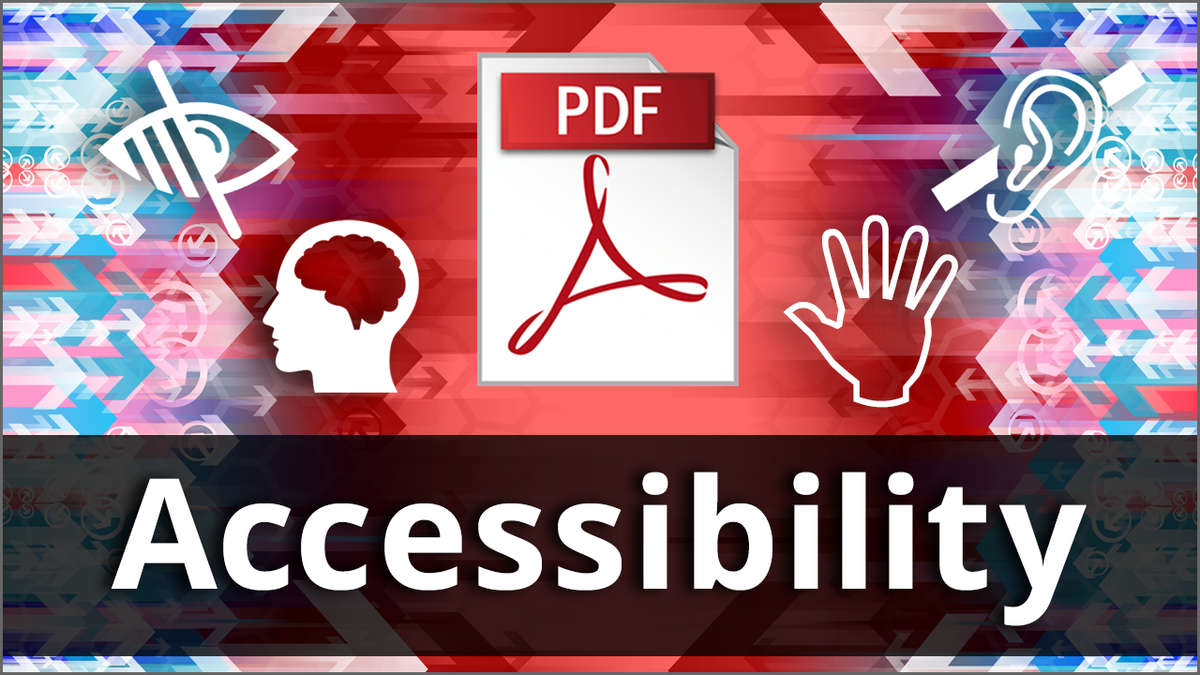- What is a PDF?
- Why make a PDF accessible?
- When should a web page or document be used instead of a PDF?
- What other options do I have instead of using a PDF?
- What makes a PDF accessible?
- What should I do before attempting to remediate my inaccessible PDFs?
- How do I fix my remaining PDFs to make them accessible?
- How do I learn more?
What is a PDF?
A Portable Document Format. (PDF) is a file format developed by Adobe Systems Inc. as a way to publish documents electronically, with good formatting for printing, and document security (documents are generally read only). Originally it was in an image format. It was conceived as a way to make Adobe's Postscript printer language portable, and it mostly developed along the lines of press printing document production. Its prevalence can be attributed to the ease with which one can create PDF files.
PDF has accessibility and usability issues. One of the main problems with PDF concerns accessibility issues associated with the document format, but this is only part of the problem. Even when users have the technology required to access information presented in this format, there can be content elements which have not received appropriate treatment to support accessibility such as using structural formatting for headings, etc. or text equivalents for images. Compared to HTML, PDF is slow and cumbersome. Many applications can save to formats other than their native file format, such as HTML, so this option when available is preferable to PDF, even when it needs to be cleaned up for the web.
Why make a PDF accessible?
- It is the right thing to do. Goal 2 of the University of Minnesota Duluth's Strategic Plan is to, "Advance equity, diversity, inclusiveness, and social justice within the campus community."
- It is the law.
- It is university policy.
- It is good strategy. Accessibility makes content more usable for everyone.
- It is a good way to avoid problems. Inaccessible content ia a liability and can lead to complaints, intervention by regulatory agencies, bad publicity, expensive site redesigns, and lawsuits. Disability rights organizations have filed lawsuits against universities and colleges.
When should a web page or document be used instead of a PDF?
Wherever possible, publish as an HTML webpage or an accessible document. It's the best way to reach as many people as possible. As David MacDonald, WCAG Working Group Invited Expert has stated in PDF vs HTML: Which is the Best Route to Reach WCAG 2.0 ask yourself, "Is HTML the best route to reach destination WCAG 2.0 AA? Today, the answer for many organizations is 'yes', even for content that is currently only available in PDF."
In the majority of cases an HTML based document is a better and simpler choice than a PDF.
In PDF Issues & Recommendations Penn State states "we continue to recommend to avoid or minimize using PDF files as a sole source of online information."
As GOV.UK states in content should be published in HTML and not PDF, the problems with PDFs include:
- They do not change size to fit the browser
- They're not designed for reading on screens
- It's harder to track their use
- They cause difficulties for navigation and orientation
- They can be hard for some users to access
- They're less likely to be kept up to date
- They're hard to reuse
What other options do I have instead of using a PDF?
As Penn State advises, Convert PDF Files to Other Formats.
What makes a PDF accessible?
It is tagged accurately, according to standards, including but not limited to:
- It has a title information in its metadata
- It has a language defined (for screen readers and other tools)
- The document has a logical reading structure defined, including headings.
- Decorative and descriptive images have descriptions
- Information is not conveyed by color alone.
- All text (with the exception of logos) has a contrast ratio of 4.5:1 or greater no matter the size.
- All link text be understood out of context.
- All table header cells contain text.
- Tab order of form fields is logical.
- Check PDF File 508 Checklist (WCAG 2.0 Refresh) for many more requirements.
What should I do before attempting to remediate my inaccessible PDFs?
- Cull all PDFs that are outdated or redundant from the site, and
- Identify all PDFs can be converted to web pages or web forms.
How do I fix my remaining PDFs to make them accessible?
Attend the PDF Hackathon for Accessibility on Friday, October 25, from 8:00 to 4:00 in Kirby Plaza 175.
How do I learn more?
Resources are available.
- Creating Accessible PDFs from Accessible UMN
- WebAim - PDF's
- WCAG Techniques for PDF's - W3C
- A quick overview of making a PDF Accessible from Indiana University
- PDF File 508 Checklist (WCAG 2.0 Refresh) - U.S. Department of Health & Human Services
- Accessible PDF Documents and Forms (PowerPoint) - Kirk Black, Knowbility
- Tagged PDF Best Practice Guide: Syntax - PDF Association
- Adobe's PDF Accessibility Overview: Adobe's guide to making PDF documents accessible
- Microsoft's Create accessible PDFs: Microsoft's guide to making PDF documents accessible
- Section508's Create Accessible PDFs: U.S. General Services Administration's guide to making PDF documents accessible.
- Printable "quick card" of tips for accessible Acrobat PDF documents (PDF) - Minnesota IT Services
- Checklist for Accessible PDF Documents (PDF) - Minnesota IT Services
- PDF Accessibility Checker Reference Guide (PDF) (for working with Adobe's PDF Accessibility Checker) - Minnesota IT Services
- Plugins, PDF, PowerPoint, Documents etc. - ITSS (Many more links on PDF Accessibility)